How to Order from Unique Magazines
Ordering from Unique Magazines is incredibly simple.
Finding what you want to buy
First you should locate the product you want to purchase. You can find a product by using the search facility at the top of every page
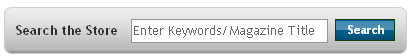
Or by browsing the category you are interested in.
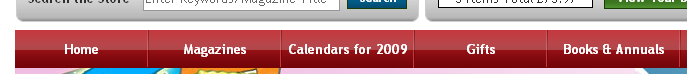
Our store is split up into top level categories, which then can be browsed using the menu on the left of the page.
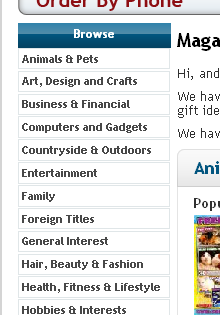
Adding your items to your basket
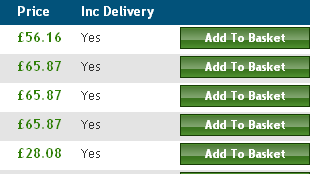 Once you have found a product you are interested in, you can add it to your basket by clicking on the Add To Basket button next to the relevant price. Magazine subscriptions often have different prices depending on the subscription length/number of issues, and to where it will be delivered.
Once you have found a product you are interested in, you can add it to your basket by clicking on the Add To Basket button next to the relevant price. Magazine subscriptions often have different prices depending on the subscription length/number of issues, and to where it will be delivered.
Pick the correct subscription and delivery option and click Add to Basket
Checking Out
Once you have added items to your basket you can pay for them using the Unique Checkout. First of all click on "View Basket" to see your basket summary page.
Click on Use Unique Checkout to start off the checkout process.
The first step in the process is to tell us your Billing Address. If you are an existing member you can pick an address you have used before. New customers can enter their postcode, and we will lookup your address for you.
Next you can tell us the delivery address for your order. If you are buying as a gift, you would enter the recipient name and address here.
Next select your Payment Method. We accept Credit/Debit card payment, Personal Cheque and BACS transfer.
If you select Card payment you will be asked to enter your card details. Note that our website is 100% secure with the padlock symbol appearing in your web browser window. This means that any information you give us is encrypted and so is completely secure.
Once you have selected your payment details, we will present you with a summary of your order. You can make and changes now, and once you are happy you can confirm the order.
You will be presented with a message telling you that either your order was completed successfully, or if paying by card and your payment is declined an appropriate message will be displayed.